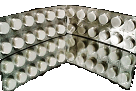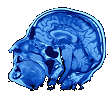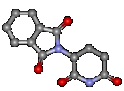Password reminder
The login system protects the website against misuse and malicious software in several different ways. One of these is to limit the number of attempts to login to the system:
- The number of attempts to login to and / or register with the system is limited to 4 per Session. Nearing this limit will provoke warnings to inform you of the impending suppression of these dialogs.
- The total number of consecutive failed login attempts for a particular account which the system permits, independent of how many sessions they are spread over, is 6. Again, approaching this limit provokes corresponding warnings. On reaching this limit the account is locked by the system, and it requires the manual intervention of a system administrator to unlock the account. The counter is reset to zero upon a successful login.
If (1) happens to you, you can get more attempts by closing your browser and restarting it (this clears the old session and starts a new one). For a hint – assuming you have saved a password reminder text with your profile – you can have it mailed to your registered Email address. To do so, enter your Login ID in the field provided, answer the security question and click the button "Get Password Reminder via Email".
But if (2) happens, the account gets automatically locked and you must contact the administrator. To do so, enter your Login ID in the field provided, answer the security question and click the button "Request help from Owner via Email".
Forgotten your login ID? Then contact the administrator via the contact form or by using data available on the disclaimer page.